So it was with something akin to giddy glee that I downloaded and started playing with the Firefox add-on called "Personas".
Personas allows you to change the background of your Firefox menu bar to suit your whims, with categories such as causes, fashion, film and TV, scenery and sports.
To install Personas, open your Firefox browser, click "Tools" and then "Add-ons". A window will pop up with the featured add-ons of the day in it. Click on the blue line that says "Browse all add-ons."
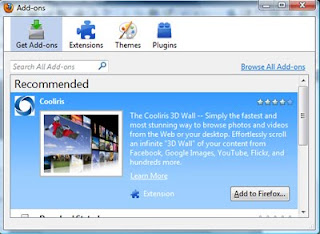
This will open a new tab in your browser for the add-ons page. In the search box on this page, enter the word personas. Find the "Personas Plus" tab on your screen, and click "add to Firefox" and follow the installation instructions.
Once Personas has installed, you can access your options one of two ways. Either by clicking "tools" on the menu bar and then selecting the "personas" option…
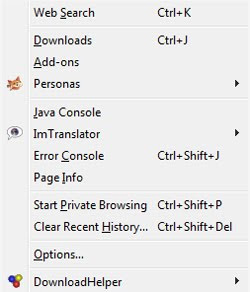
… or by clicking on the fox face in the lower left corner of your browser.
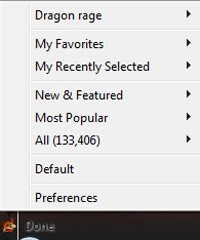
Either will give you the same menu of options.
From here, you can choose to go to one of the categories (abstract, causes, fashion, film and TV, Firefox, Foxkeh, holiday, music, nature, other, scenery, solid, sports or websites) or choose from new and featured, most popular, etc. Say that you're a film fanatic like me, then you would mouse over film and TV. Firefox will then show you the ten most popular Personas, as well as giving you the option of choosing a random Persona, or seeing all of the Personas in that category (currently almost 13,000).
Another option, once you are in the Personas gallery is to use the search box to find something specific that interests you. For instance, being a big, unrepentant geek, I searched "Star Trek" and got the following Personas on the first page:
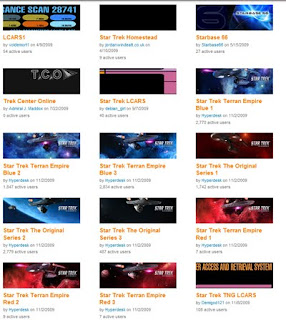
To "try a Persona on", simply mouse over the persona of your choice, and your browser will take on the look of that Persona. As soon as you take your mouse pointer off of it, it will revert to its previous appearance.
Once you find a persona that you like, simply click "wear it", and the look of that Persona will stick until you change it.
So install Personas and have fun "prettying up" your browser!
if you like this, then do comment on it.............
0 comments: on "Firefox Personas"
Post a Comment